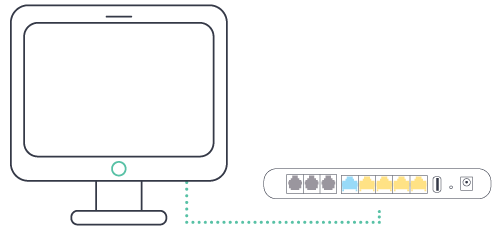Look for the coloured sticker on your modem box to know which set-up guide fits your service.
Is the sticker on your box green? Great – let’s start!
1. Connect me
a. Look for the coloured sticker on the box. Plug in the cables as per the set up instructions that match your sticker
b. Turn on your modem and wait for the modem lights to turn on.
c. Think about all the things you need to google while you wait.
![]()
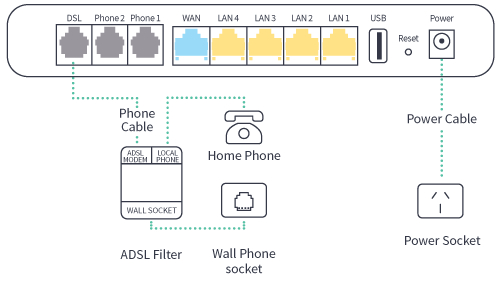
2. Wait for the green lights
The lights should be on.
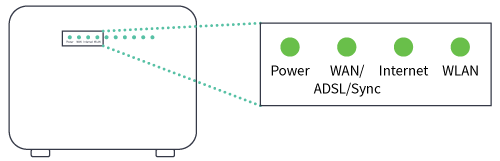
3. Connect your device
Wi-Fi
Find the Wi-Fi Name and Wi-Fi Password printed on the sticker on the bottom of the modem. To connect, choose the Wi-Fi Name on your device, then type in the Wi-Fi Password when prompted. Be careful, the password is case sensitive.
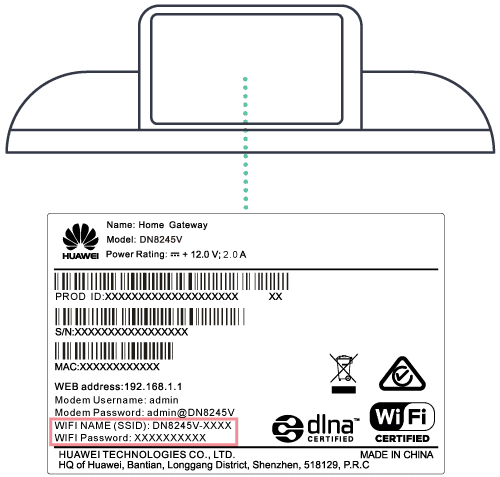
Cable
To connect to a device, like a laptop or computer, plug the supplied ethernet cable into one of the yellow LAN ports on the back of the modem.