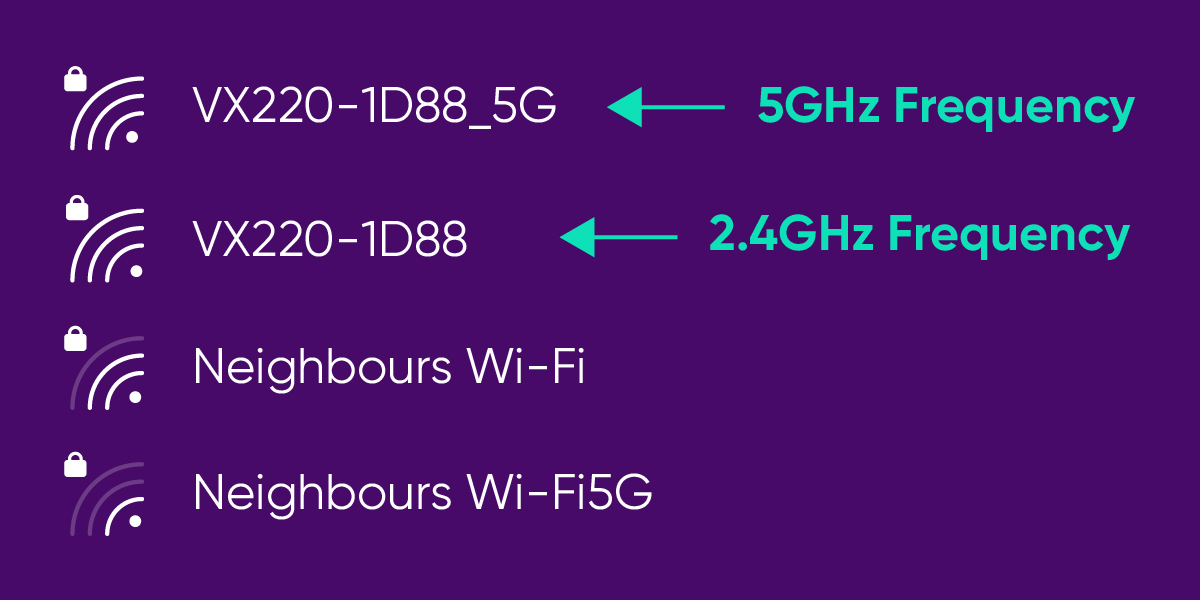How do I make the most of my home Wi-Fi?
Last changed: 07th Aug 2025
Optimising your Wi-Fi:
Set-up
Your Wi-Fi modem should be placed in a central location, clear of obstructions and away from other electrical devices that may cause interference.
Wi-Fi can be sensitive to its environment. If your connection seems slow or unreliable, one or more of the following factors might be the cause:
- Distance from the Modem
The farther you are from your modem/router, the weaker the signal. Walls, floors, and furniture in between can make it worse.